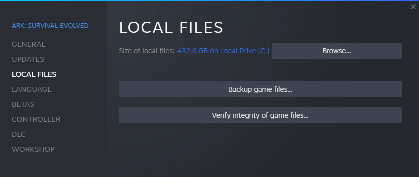
On Steam...
Right Click Ark and select Properties
Then click "LOCAL
FILES" and "Verify Integrity of game files..."
Integrity of game files..."
On EPIC
Click the three dots
underneath Ark and choose "Manage"
Then click
"VERIFY"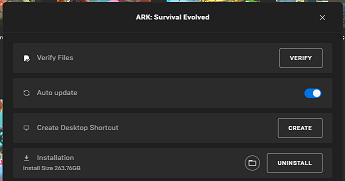
On Windows, it's worth doing a system check
regardless of the outcome of the above.
In an Administrator
command prompt, run sfc /scannow
If
the above command says it found errors that it couldn't fix, then run
the following commands...
DISM
/Online /Cleanup-Image /CheckHealth
DISM
/Online /Cleanup-Image /ScanHealth
DISM
/Online /Cleanup-Image /RestoreHealth